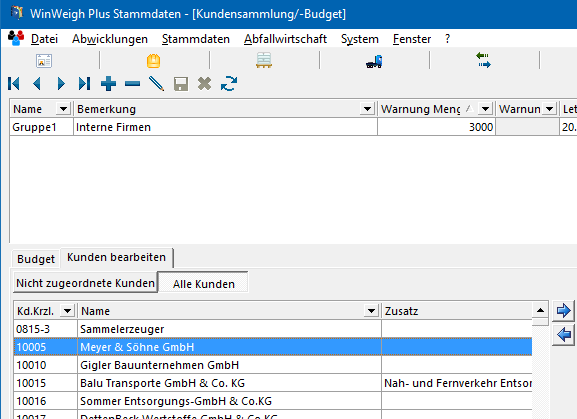WinWeigh Plus Module
Customer collection
Similar to the assignment of customers to groups, the customer collection allows you to group customers to respective customer collections. A special feature here is the consideration of the entered budget of the assigned customers to a customer collection. Each customer collection can also be entered a budget by month or week. The customer collection presents this data in its entirety. The sum of all customer budgets are compared to the customer collection budget per period. Exceeding the customer collection budget by the sum of customer budgets is indicated by a red color change.
Assigning customers to a created customer collection can be done within the “Edit customers” tab. The arrow keys available in the right area allow assigning or removing. Selecting the “All customers” button will also offer customers for selection which are already part of another customer collection. This means that a customer can belong to several customer collections.
Modules
More products
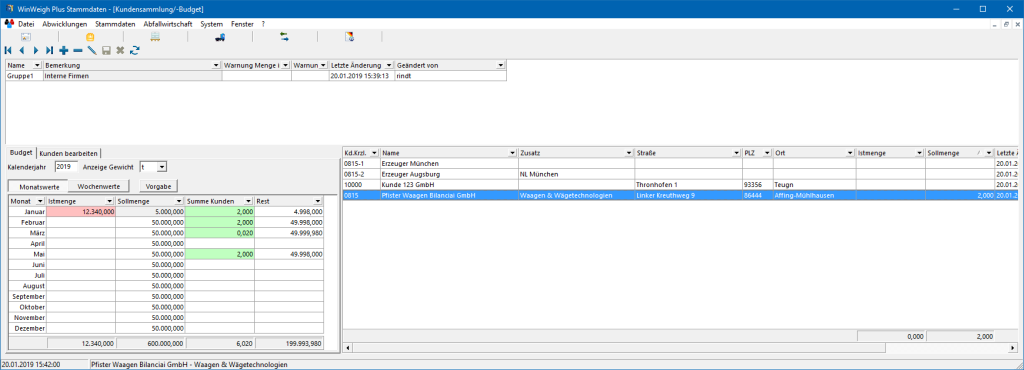
Customer collection/budget overview